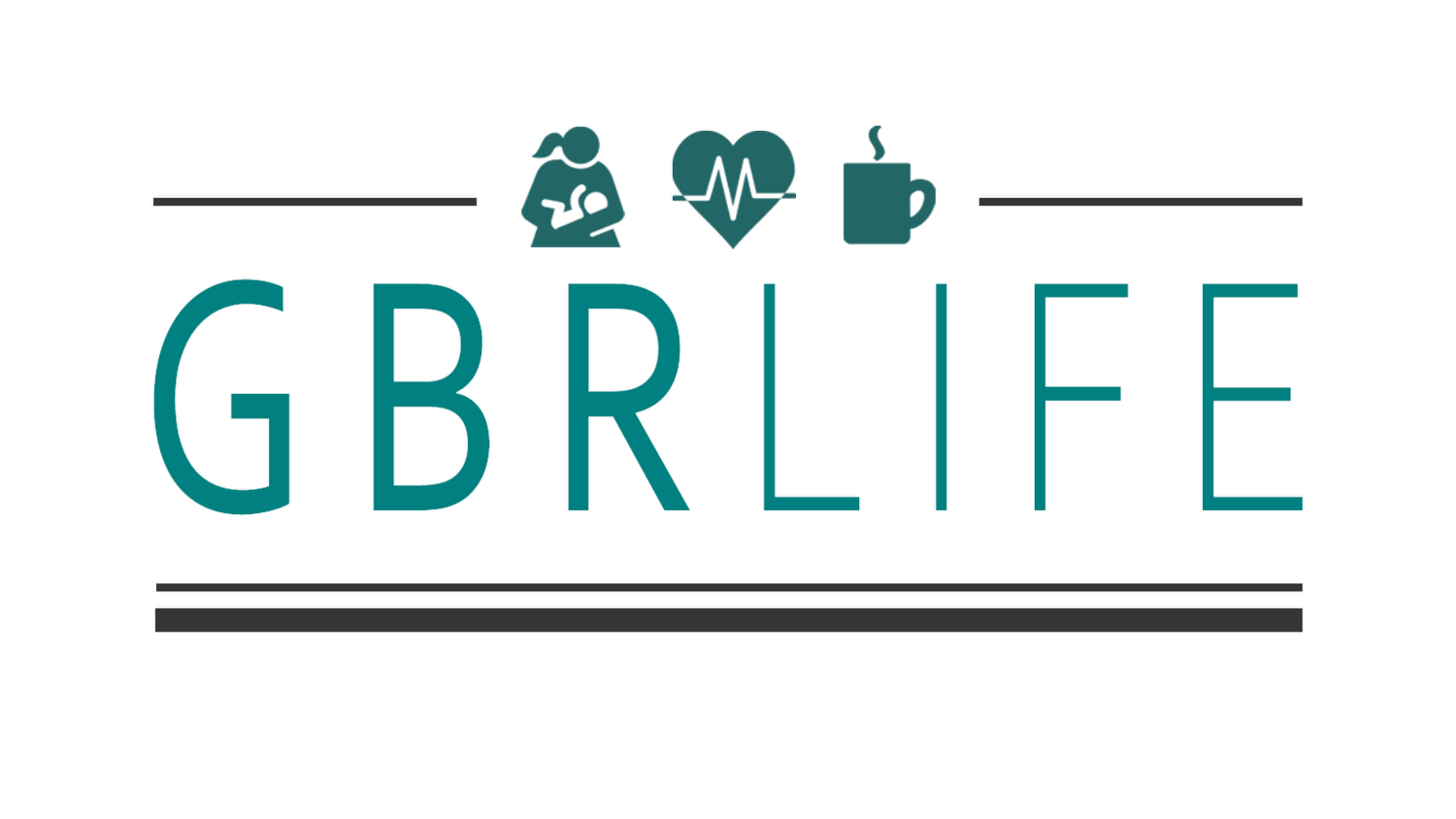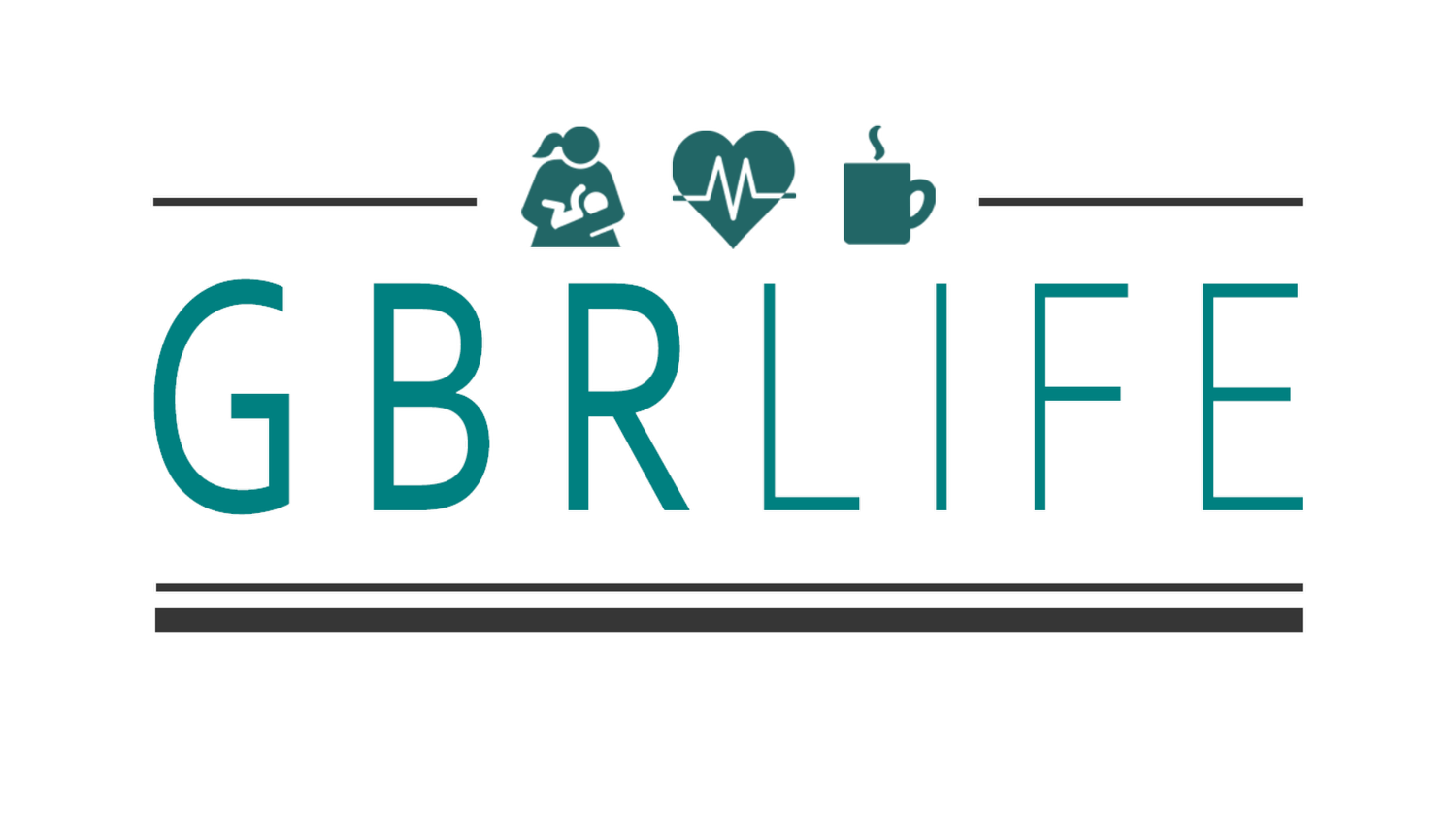Keyboard Hacks- It’s simply Easier!
In search of helpful keyboard shortcuts?
This list of ten shortcuts, which I frequently utilize in order to make my days a little bit simpler, may aid your research.
Additionally, I want to make the information useful for people who may already be quite knowledgeable. Therefore, I'm not including Ctrl+C (Copy), Ctrl+V (Paste), or Ctrl+F on this list, (search and find).
I should also mention, this is all compatible with Windows. I'm not a Mac user in any manner, so even though it might work on one, I'm unable to provide MAC tips for this specific list nor am I able to verify if it does work on a Mac.
Highlight URLs with F6
Rename files at the same time…in bulk. Yup I said IN BULK.
So you just select all of the files you want, press F2 and the computer will rename them and give the files its own end of 1,2,3. So you aren’t confused as to what is what.
Never understood the need for the Snipping tool because you can just Press Alt + Print Screen. That takes a photo of your active window. Done.
To paste text without formatting: Press Ctrl + Shift + V
Window placements: press Ctrl+Tab; to minimize, press Windows +Up arrow key. Or press the Windows+ Down arrow key. Do this with each window and you will have great window placement when dealing with multiple things opened at the same time.
Launch the items pinned on the taskbar, and use Win+1 through Win+9.
Find out what you have open: Command+Option+Escape
CTRL+N or Command+N: New: If you use this in word, you get a new document. No need to move your hand over from all you’re typing!
Windows + M: Minimize all of those windows!
Shutting down the computer: The Windows key followed by U twice and your computer will shut down immediately!
Bonus: Do you want to keep your current window open while having a lot of things open? Although this one isn't the keyboard, I still thought it was important to mention. Your other windows will minimize if you shake the one that is active. You can repeat the process once they have all been minimized to make windows maximize once more.
Have You Heard of Any Awesome Keyboard Techniques?