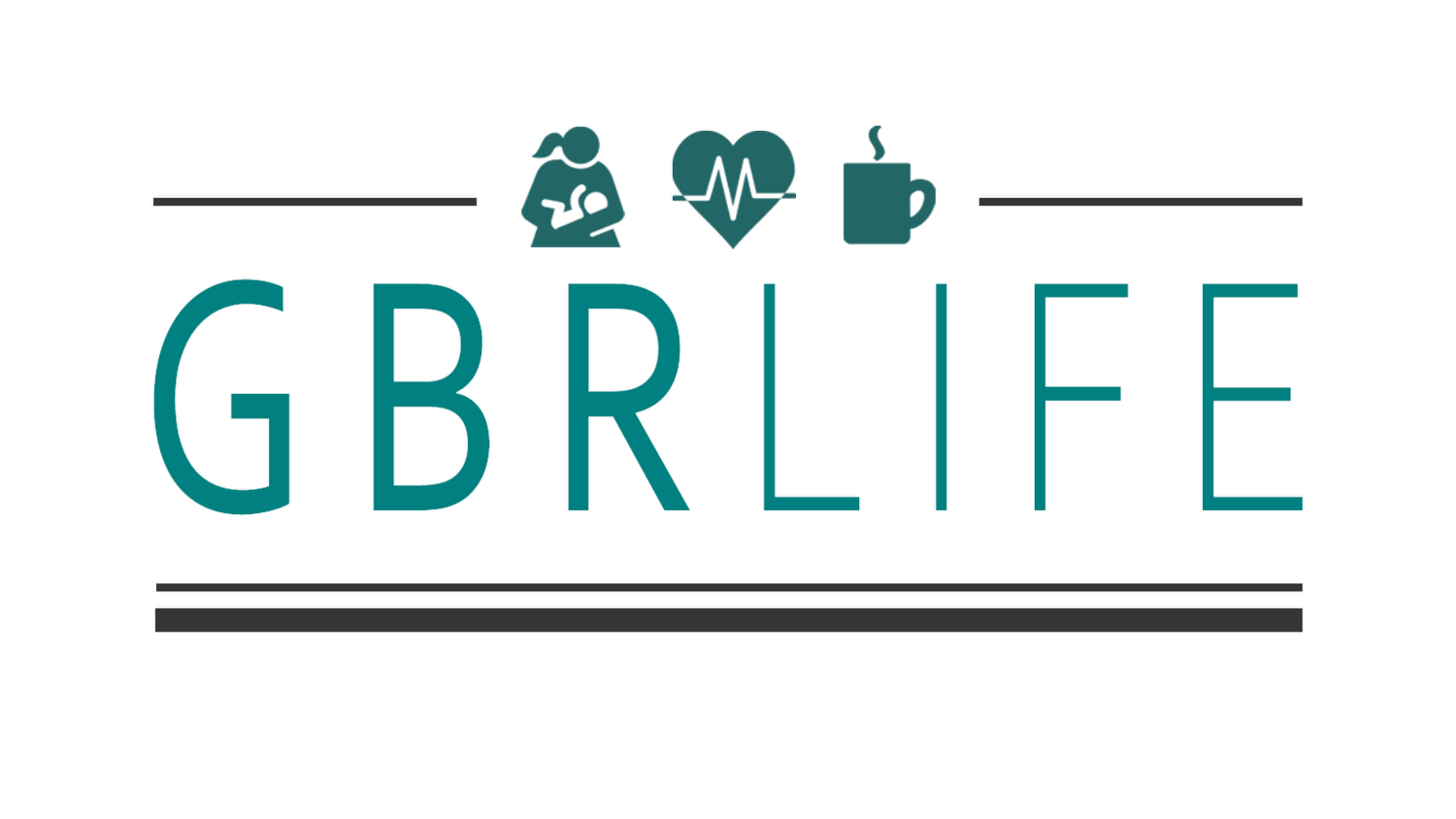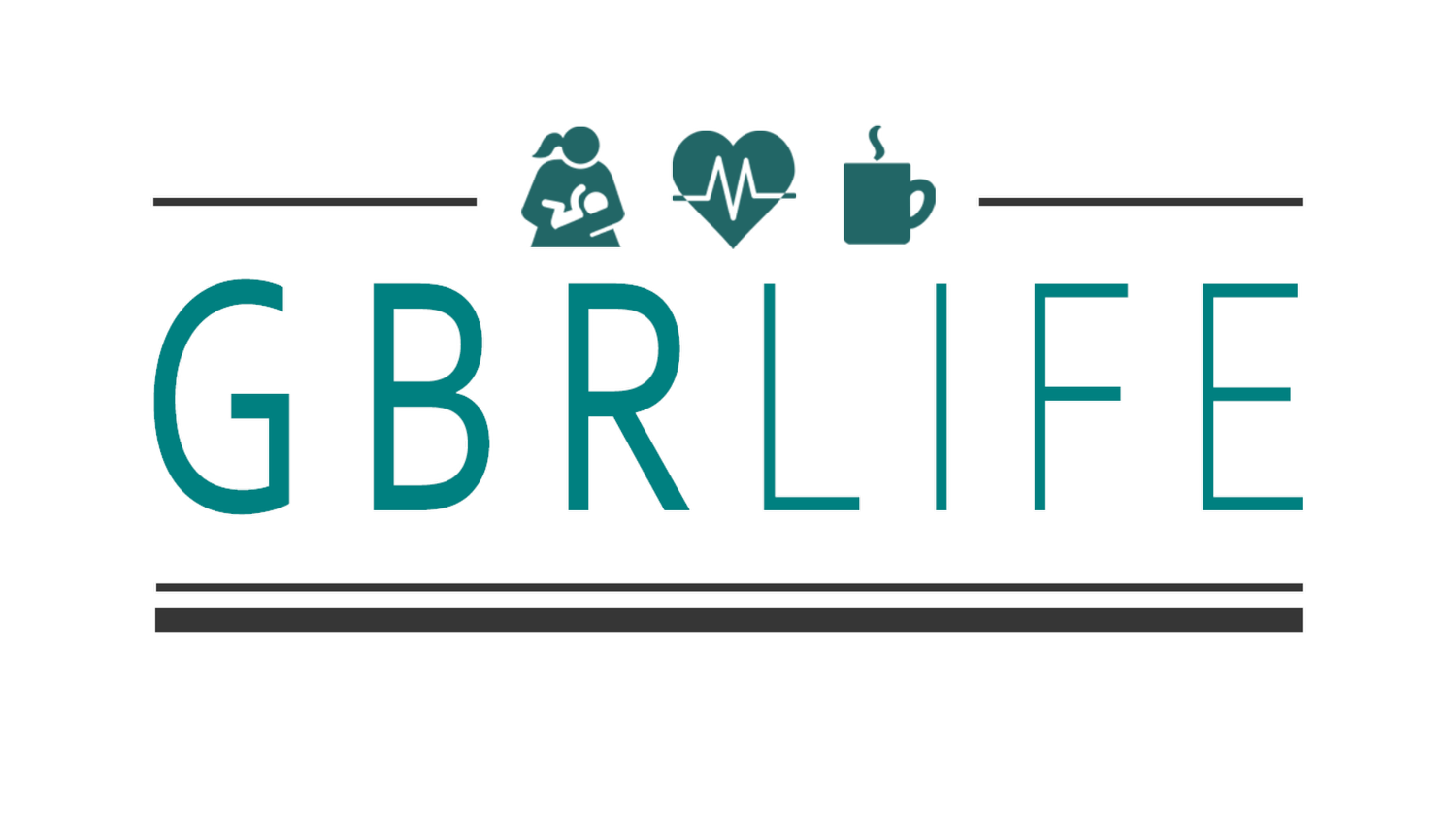Chromecast Versus Roku – A review
Rather than give you paragraph after paragraph of what each gives you, I think it’s better you just see it clearly. Plus, I gave a review of this on my Vlog as well, which you can watch below or on YouTube by clicking HERE.
I hope this tells you everything you could possibly want to know about the Chromecast and the Roku!
Both:
Very Easy to Set up
Searches for Movie/Shows will tell you about all known platforms with the Show/Movie
Can Search with Voice
Roku:
Credit: @introspectivedsgn
PROS:
Private Listening- You can listen to the TV without disturbing anyone via the remote or the Roku App using your phone’s audio.
Neutral about streaming services. They don’t stop any app from providing the service your looking for. So Google, Apple and Amazon can all coexist here without any issues.
The platform matches across all of the TV’s in your home if you have multiple Roku’s. So you don’t have to remember if that app was installed on that Roku in your bedroom and in the living room. You add it to your home screen once and it’s there to stay in the same place for all your TV’s.
Roku Channel, brings you a ton of free content, including Live TV (not all channels or programs but some great options regardless)
It ranges from $30-$80 dollars
CONS
No real personalization except that you pick your own apps and Screensaver.
You have to scroll through your apps to get to what you want. Or go to the search and type it in every time.
4k is clear but nothing spectacular, you aren’t looking at your TV thinking wow this is very clear!
Chromecast:
PROS:
Credit: @glenncarstenspeters
Very Personalized Experience because you login with your google account. Google uses their algorithm that they are known for and give you options based on what you have been watching, searching, liking, ect. So you get a real TV watching for YOU experience.
You are probably going to cut down on time to figure out what you want to watch
4K is phenomenal. You will absolutely notice a positive difference on your TV’s screen.
Quick to set up Universal Remotes with it
The set up works with Google home so you can control the TV and any other smart device with your Phone or remote. Yes ANY other smart device in your home…including Alexa.
You are always in that YOU experience so you don’t have to bother worrying about going into an app, you just find what you want to want and go back to the vast option list on your homes screen.
Watchlists are taken across any app you use and made into one, so you can find it on your home screen without trying to remember what it was you wanted to watch in Netflix, Hulu, Prime, ect.
It’s 50 dollars
CONS
No Private Listening
You say what you want, you get what you want. BUT the option is more often to purchase than free because they more often bring up YouTube TV first. Sometimes even claiming it’s the only option when really the show or movie is available in other apps.
They are not neutral to other apps so you have to sideload or they just say nope. For example for a while …with Apple TV, they just wouldn’t let you add it at all. Until they did. So many were trying to have it sideloaded but then you just get an app that performs less than Steller because it’s sideloaded.
Youtube TV is $65 dollars a month
So there you have it!
Which are you planning on buying?