Canva vs. Adobe Express: Which One is Worth It?
Let’s be real—not everyone is a graphic designer. Whether you’re running a business, managing social media, or just trying to make your personal brand stand out, good design is a must.
Image Credit: Midjourney AI
That’s where tools like Canva and Adobe Express come in. They promise to make design easy, fast, and accessible to everyone—no Photoshop skills required. But when it comes to choosing between them, the question is: Which one is actually worth using?
I’ve tested both, and let me tell you—they each have their strengths, but also their limitations. If you’re on the fence, this deep dive will help you decide which one deserves a spot in your creative toolkit.
At first glance, Canva seems like the obvious winner.
If you’ve spent any time on social media, you’ve probably seen someone singing Canva’s praises. And for good reason—Canva is ridiculously easy to use.
The moment you open it, you’re greeted with a ton of ready-to-go templates for everything from Instagram posts to resumes, presentations, and even business cards. Drag, drop, customize, done. It’s that simple.
But the real magic? The Canva free plan is surprisingly powerful.
You can create high-quality designs without spending a dime. Sure, Canva Pro unlocks things like premium templates, background removers, and brand kits, but if you just need something polished and professional-looking, the free version can absolutely get the job done.
However, there’s a downside. Canva is template-heavy, which means that unless you get creative, your designs can start to look… well, like everyone else’s. It’s great for quick, beautiful content, but if you’re aiming for 100% unique, highly customizable designs, you might start feeling a little boxed in.
Adobe Express, on the other hand, is like Canva’s more sophisticated cousin.
If Canva is the fun, user-friendly app that anyone can pick up, Adobe Express is the one that still carries some of Adobe’s professional DNA.
At first glance, it looks and feels similar to Canva. You get templates, an easy drag-and-drop editor, and a clean interface. But once you dig deeper, you start noticing some differences.
For one, Adobe Express plays better with other Adobe products. If you’re already using Photoshop, Illustrator, or Lightroom, it seamlessly integrates with them, letting you pull in assets and work across platforms.
It also gives you a bit more creative control. Canva is made for speed, but Adobe Express lets you tweak things just a little bit more—especially if you care about fine-tuning your designs.
But here’s the catch—Adobe Express’s free version is weaker than Canva’s. While Canva lets you do a lot without paying, Adobe Express locks away more behind its paid plan. If you want full access to Adobe Stock images, premium templates, and advanced design features, you’ll need to pay.
So, which one is actually worth it?
It really depends on what you need. If you want quick, easy, and polished? Canva is your best bet. You can create stunning designs without much effort, and the free plan is generous. It’s perfect for social media, blog graphics, and small businesses that need a simple design tool without a steep learning curve.
But if you’re already in the Adobe ecosystem or want more customization? Adobe Express might be the better choice. It’s still user-friendly, but it has a bit more of that “pro designer” feel, especially when working with other Adobe tools.
For me? Canva wins for everyday use, but Adobe Express is a solid option for those who want more creative flexibility. The good news is—you don’t have to pick just one. Both offer free trials, so test them out and see what feels right for you.
Because at the end of the day, great design isn’t about the tool—it’s about how you use it.
If You Loved This, You’ll Love These Too:
Have You Heard The Latest Episode of GBRLIFE of Crimes?
GBRLIFE has so much more:
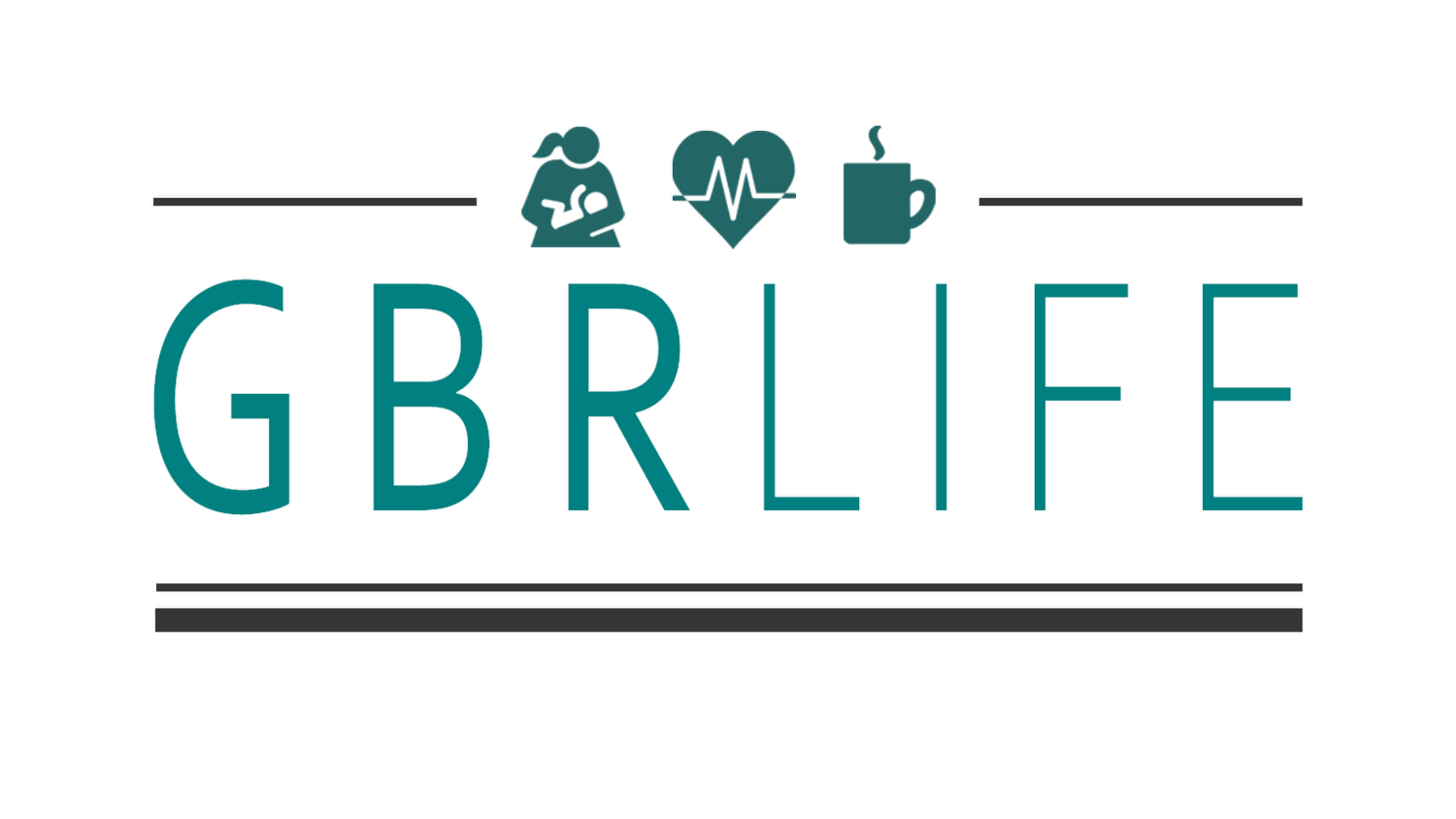
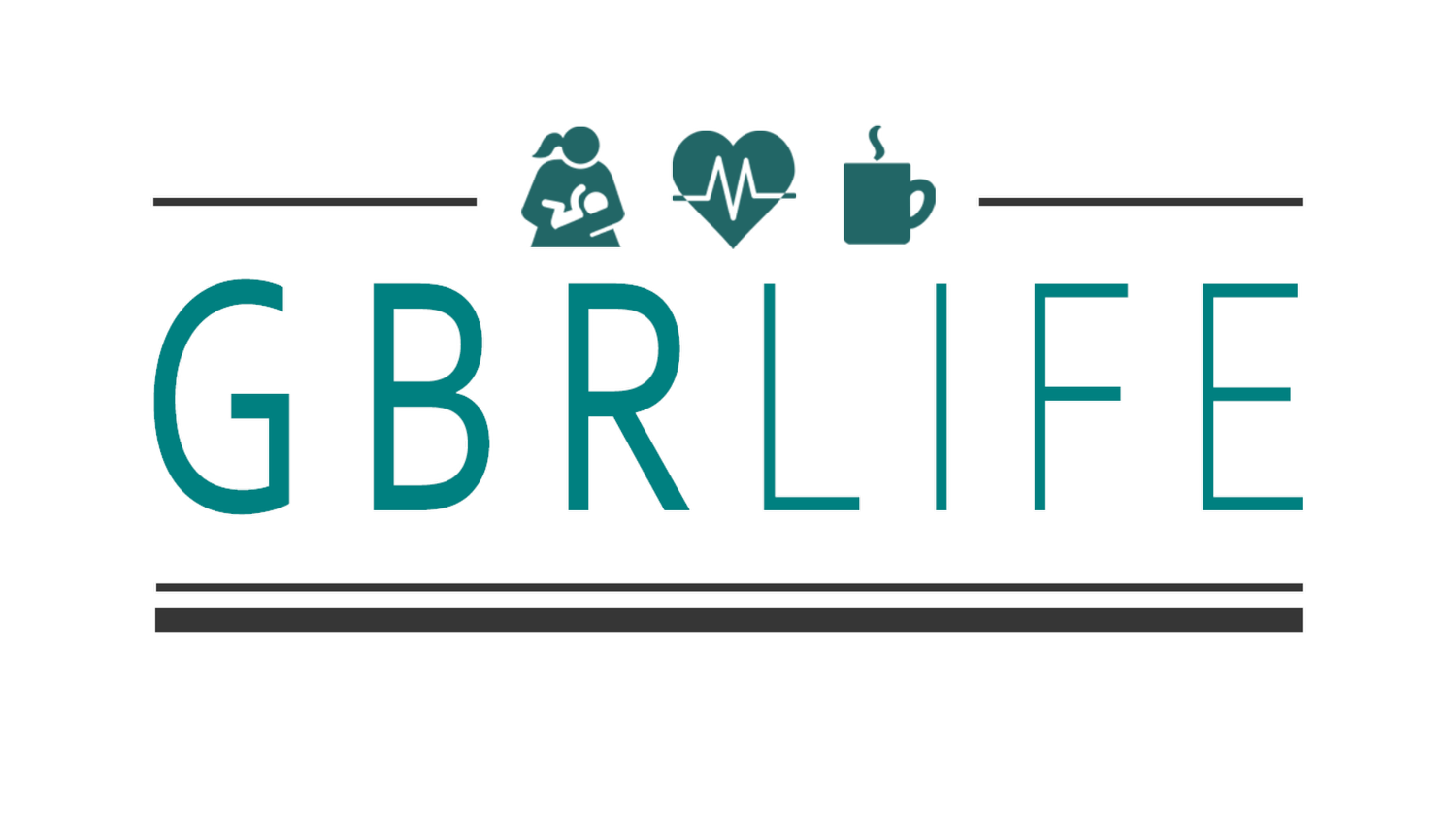









The real crisis isn’t chaos. It’s compliance. A look at how propaganda, control, and “values” language are reshaping what freedom actually means.