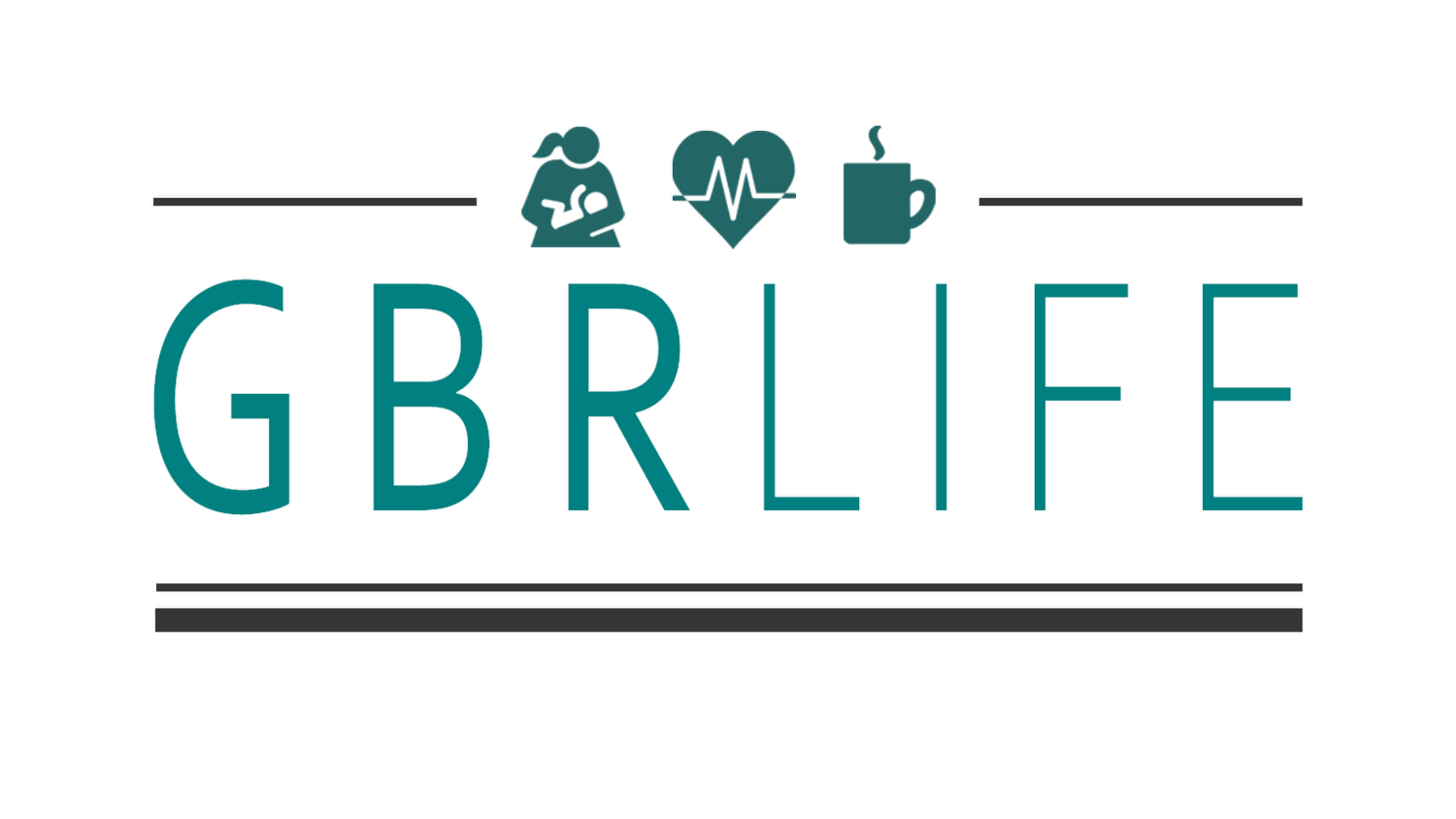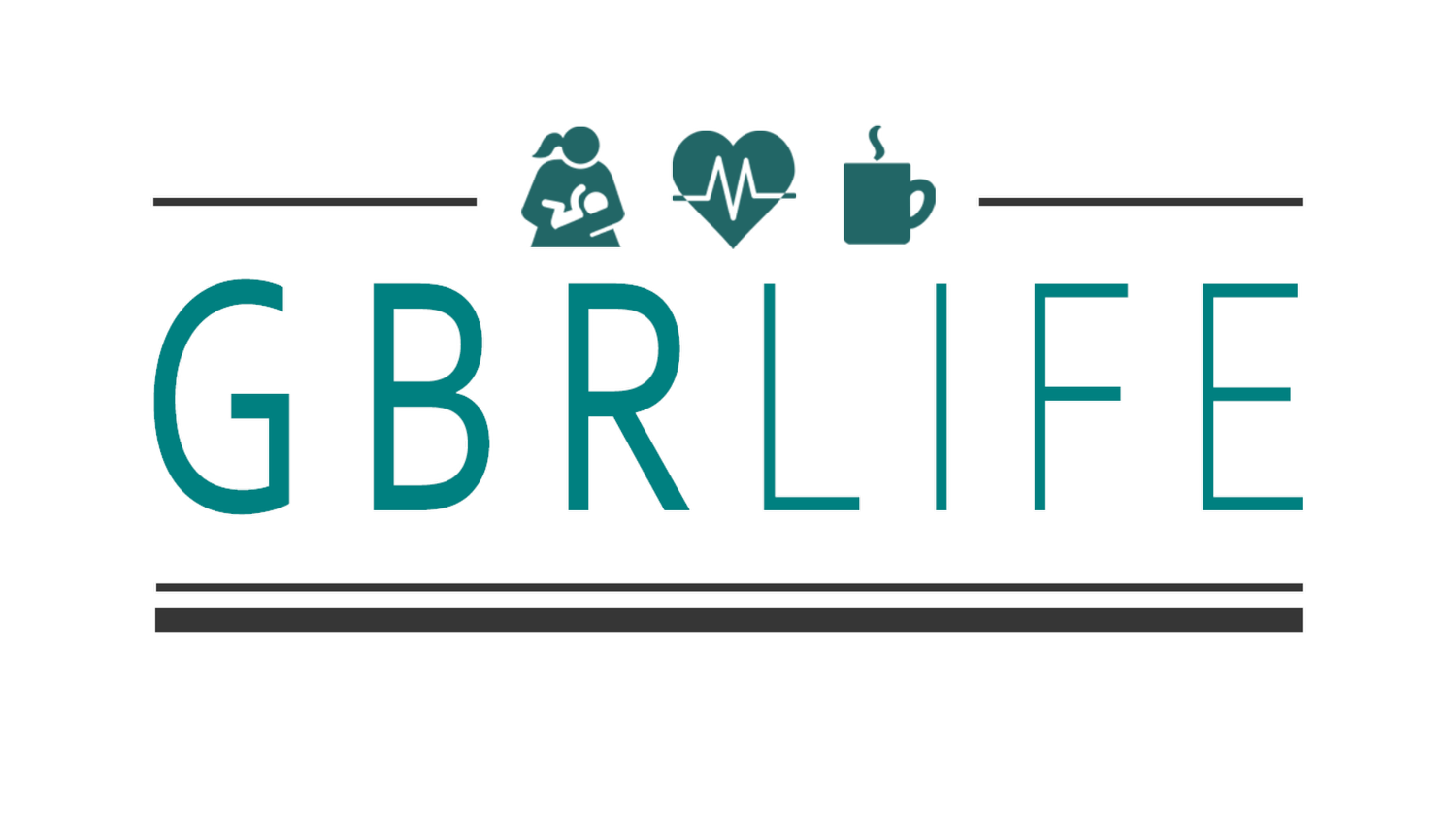Unleashing Creativity with the Elgato Streamdeck: A GBRLIFE Livestream Recap
If you missed our the Elgato Streamdeck Livestream, don’t worry—I’ve got you covered with a recap right here. This time, we delved into the amazing world of Elgato’s Streamdeck, a game-changer in content creation, gaming, and productivity.
The Heart of the Matter: What is a Streamdeck? The Streamdeck by Elgato isn’t just another gadget; it’s a revolutionary tool that puts efficiency at your fingertips. This customizable control panel allows you to streamline your digital workflow, whether you’re a content creator, a passionate gamer, or someone who loves getting things done quickly and effectively. With its sleek design and intuitive interface, the Streamdeck ensures that everyone can enhance their digital experience.
Why You Need a Streamdeck: Here are just a few reasons why the Streamdeck is a must-have:
Customizable Command Center: Tailor each button to your specific needs, making your workflow smoother than ever.
Optimized Task Management: Execute complex macros and launch applications with a simple tap, saying goodbye to endless menus.
Seamless Integration: The Streamdeck works effortlessly with various software and platforms, including OBS Studio, Discord, and Microsoft Office.
Boosted Productivity: Automate repetitive tasks, focus on creative endeavors, and save time for what truly matters.
Wondering which one should you get? Choosing the Right Streamdeck for You: Elgato offers different models of the Streamdeck, each designed to cater to various needs and preferences:
Image Credit: GBRLIFE LLC
Streamdeck Mini:
Ideal for Beginners: Simplifies your setup with six fully customizable buttons.
Core Functions: Launch media, switch scenes, or manage light settings—perfect for new streamers or those with streamlined workflows.
Streamdeck Mobile:
On-the-Go Control: Turns your iOS or Android device into a versatile control hub.
Flexible Use: Manage streams or presentations directly from your smartphone, making it ideal for travel or impromptu content creation.
Streamdeck:
Versatile Customization: Features 15 customizable buttons. Set up macros for repetitive tasks, control lighting, or manage your music during streams.
Enhanced Integration: Works seamlessly with major software like OBS, Twitch, YouTube, and more, enhancing live streaming and video production.
Streamdeck MK.2:
Upgraded Connectivity: Comes with a detachable USB-C cable for better setup flexibility.
Visual Customization: Personalize button icons with static or dynamic visuals, enhancing usability and aesthetics.
Streamdeck XL:
Advanced Control: Offers 32 customizable buttons for extensive command setups.
Ideal for Professionals: Manage multiple aspects of streams, complex video production, or extensive digital workflows.
Streamdeck Pedal:
Hands-Free Operation: Use foot control to manage tasks, perfect for musicians, podcasters, or when your hands are busy with other tasks.
Multi-Action Support: Assign multiple actions to each pedal, enhancing efficiency during live performances or recordings.
Streamdeck+:
Enhanced Dynamics: Features rotary knobs for precise adjustments of volume, scroll through timelines, or tweak settings.
Screen Expansion: Additional mini screens provide feedback or additional button labels for complex setups.
Streamdeck Neo:
Cutting-Edge Technology: Advanced touchscreens and adaptive controls offer a futuristic approach to content management.
Customizable Interfaces: Set up personalized profiles with a mixture of tactile buttons and touch-sensitive areas for innovative control schemes.
Broad Applications Across Models:
Content Creation: Streamline video editing with shortcuts for cuts, effects, and transitions. Manage audio levels and sources seamlessly during podcasts or video production.
Live Streaming: Switch scenes, control chat, send tweets, and interact with viewers without losing focus on the performance.
Gaming: Use quick commands for game settings, communication tools, and social media updates.
Office Productivity: Shortcut to software tools, manage emails, control presentations, and switch between tasks with ease.
Home Automation: Integrate with smart home devices to control lights, cameras, and other IoT devices directly from your desk.
The Elgato Streamdeck is more than just a piece of hardware; it’s a symbol of efficiency and creativity.
It’s designed to help you work smarter, not harder, and unlock your full creative potential. Which is did you choose?
Tune in next Wednesday at 9:45 PM CST for our upcoming livestream on Monetization Strategies with Patreon and alternatives.
Explore how you can transform your passion into a profitable venture!