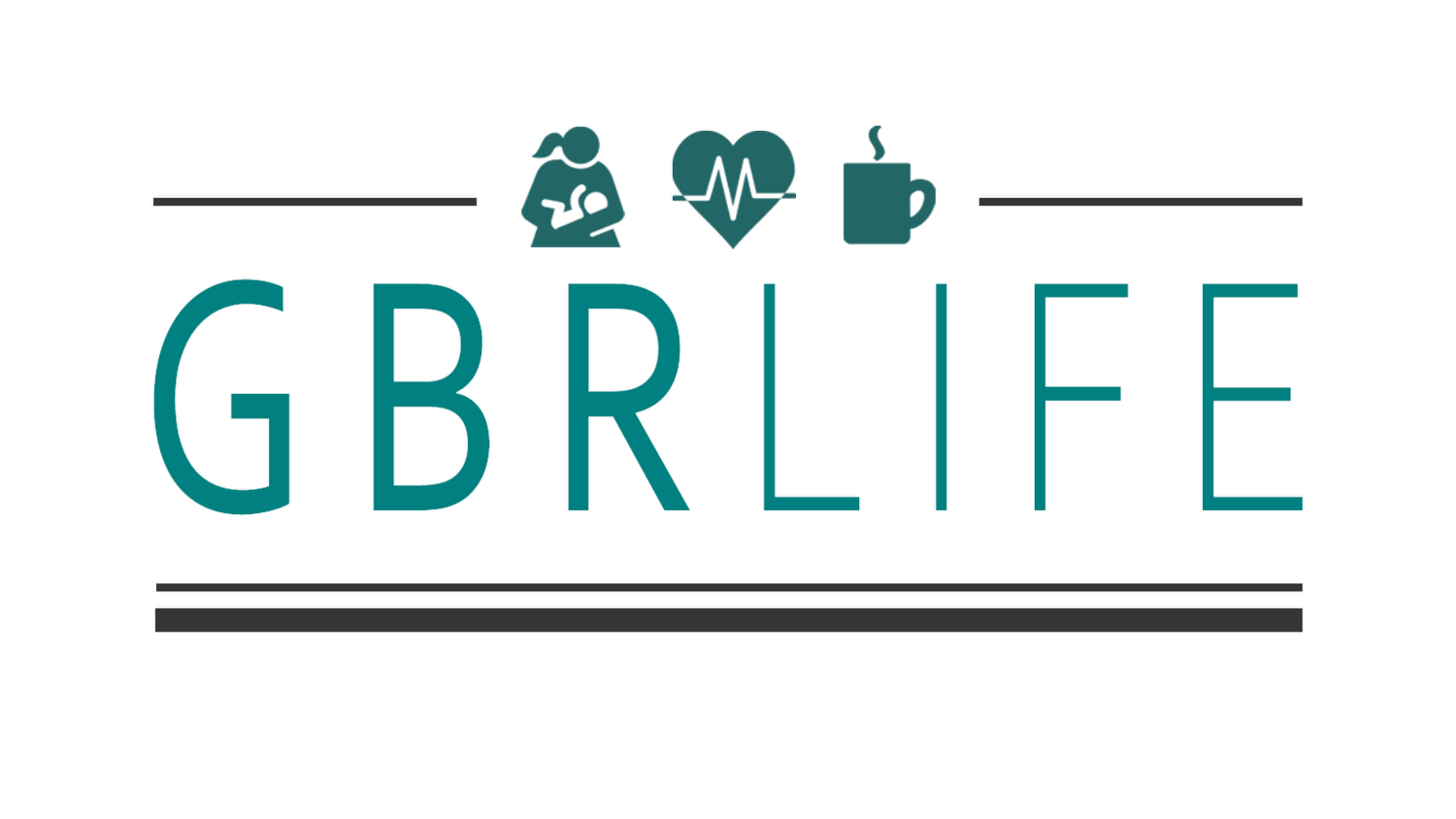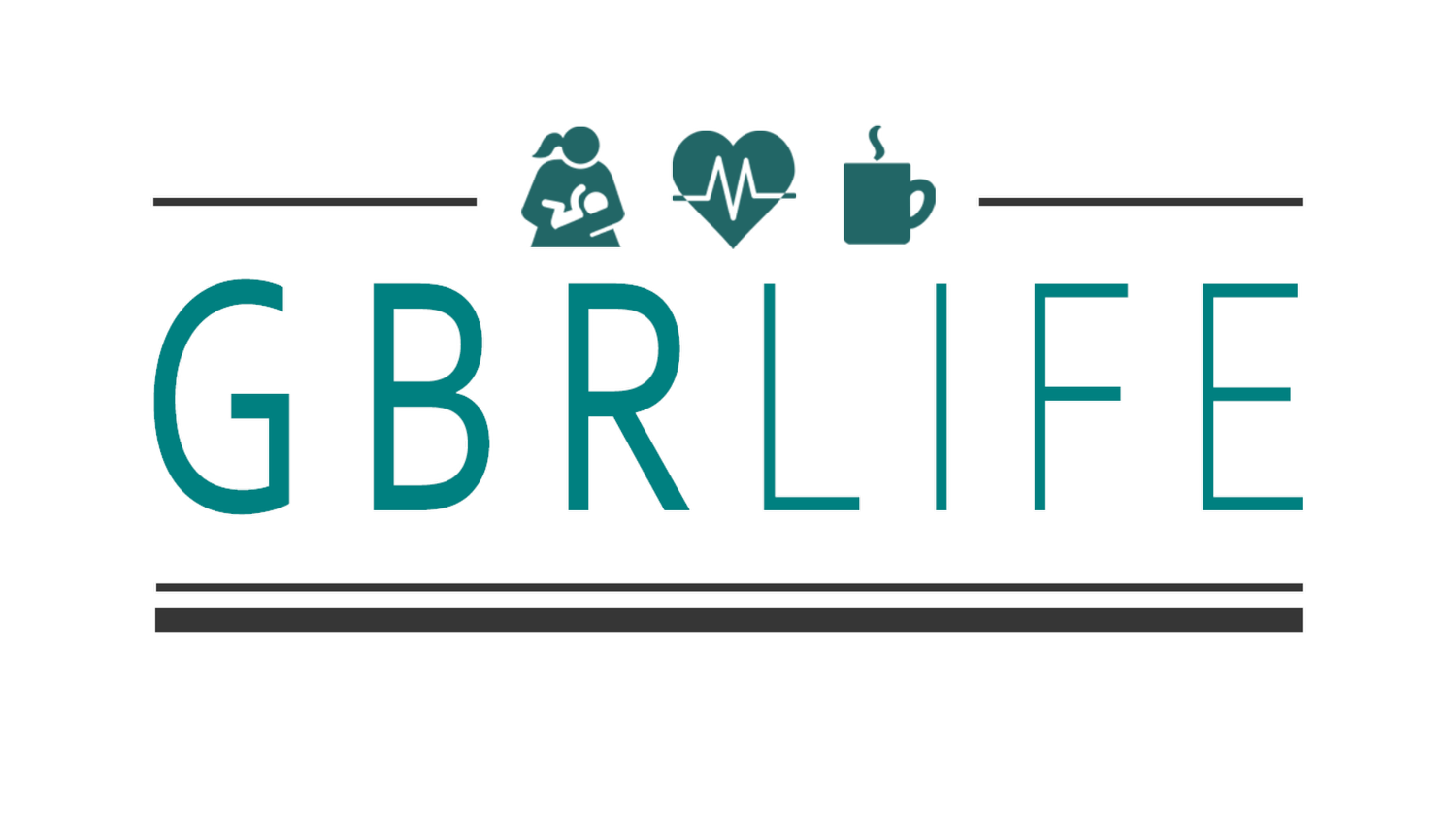Tools to help Increase Work Productivity
Interested in being not just a better employee but a more efficient person overall. Well, I have done some research to find some of the best tools that will help to increase your work productivity. Work-Life balance is everything and tools to be a better employee means your getting your job well, keeping your job secure, and having more time for your family again. And if you’re a boss, it means your team will work smarter, not harder. No reason for burnout in a time when everyone is already burnt out from life.
For Project Management: GanttPro or Asana
Are you using GanttPro? If you’re not, I suggest you give it a try. Here's Why... it helps you to stay on top of the details for the projects you’re working on. The benefits include: Task Assignment and management, collaborating with other team members with comments, files, and notifications, Time logs, deadline management, and Exporting or sharing public URLs. It’s almost everything you will need for a project with a team whether or not you happen to be working from home.
Asana is very similar to Ganttpro but it's more of a mixture of a Project Management Tool with a Todo List. And, it's more user friendly but it lacks in the visuals that will show you are organized in order to help people organize... who may be more of a visual learner. So what I mean by this is, the Charts that show your progress versus just showing you can scratch off your task on a to-do list.
For Scheduling: Calendar
That’s the actual name of it is Calendar. Which is fitting because that’s what It is. A calendar and sometimes all we need to make our jobs more productive is just the ability to see what is coming up better so we can prioritize as we need to. Calendar helps you do this along with setting up meetings, but my favorite part is the analysis tool. It will help you to see what you're spending all your time on. Like too many meetings preventing you from getting actual work done or someone needing too much extra time designated for them. Plus, you can integrate other calendars into this one calendar so you technically can keep living your life as usual but making a calendar actually works for YOU this time.
“Focus on being productive instead of busy.” -Tim Ferriss
For Meetings: Skype or Microsoft Teams
Most people in the world know about Skype, and many years ago, I would have said it wasn’t anything spectacular but over the past 2 years, they have really changed in the best of ways. Now you can use Skype for your meetings or calls in general. You can share messages, and photos and keep it fun with Emoji’s along with a great video calling feature so your faces can be seen if that’s what you would prefer. They can also do call forwarding! And the cost of using Skype’s mobile capabilities is very affordable. Starting at just 2.99 per month on their most basic plan.
Microsoft Teams has changed the game up a ton. There are indeed google options as well that seem great but Microsoft Teams is a company taking their many other products and once again combining it in a way that just WORKS! What do I mean by that? It has calling features to take calls, Video conferencing at the drop of a hat, and the calendar is right inside of teams so you can set up a meeting there or inside of outlook. It's all connected so it’s working with that email or directly inside of teams as you, please. Then you have the ability to chat with your entire meeting anytime. Sharing documents or just chatting! The options are limitless it seems. And the Cost depends on you. There is a free version but to get all the bells and whistles it goes up to 5 dollars a month. Cheaper than Skype but it does offer more. However, Mobile/features options just aren't as good as Skype at this time.
Image Credit: Amazon / The Clever Fox Journal in Use
For Notetaking: Microsoft One Note
I liked this option the most because it’s part of the Microsoft office bundle in most cases and it’s fantastic. Why not use it? It’s a note-taking app in case anyone wasn’t sure what you were supposed to do with it. AND! It works across devices because you are logged into your Microsoft account to use it. Plus it allows you to digitally draw, type, and write on the Notebooks” they have within the app. Along with the ability to add in audio/ video recording and potentially even collaborate in real-time! It’s worth using if you need to refer back to notes or you just take many notes in general.
Image Credit: Amazon / The Clever Fox Journal in Use
For Documents and Document Collaboration: Google Docs
I’m a big fan of things that are quality but available for cheap or free and Google Docs is just that. Google had made it easy to collaborate from afar with Documents because you can have multiple people work on the same documents or you can work on them yourself with smart editing and styling tools. Wait it gets better, you can also do all of this with their App.
Feeling more productive already? Well, I don’t blame you because these tools are amazing!! There are many others out there so please let me know if you use something that works even better for you!